




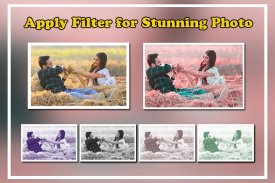



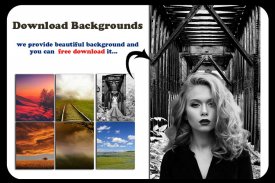
auto background remover

คำอธิบายของauto background remover
First Time easiest ever to remove background from photo.
Just Select portion where from u want remove background. In couple of mints You will see which u want remove background and you can replace easily
Super Background Changer does allow you replace background of your photo.
Now, app has few tools to edit perfect your picture. you can read below.
you can remove unused background part with precision
we always show this which we give in app for replace background. so, download and enjoy free super background changer app.
How to Use Super background changer?
1. Select Image From Gallery.
2. You will see crop tool to separate your particular part from image.
3. Now, Edit Screen where number of feature for cutting unused part.
a). Smart : This is toll what is we added. it is awesome tool. just select edge of pic. it will auto remove background of photo.
b). Eraser : Simple Eraser like erase on paper. erase unused part.
too simple, too easy, 100% preciousness.
c). Extract : Extract Particular Object or out of object from image. Very Nice Feature.
d). Magic : if you want remove particular color it's too simple. select on Auto Option choose color from image by finger. And select threshold value(Threshold Value = match color of selected color). you can call it auto background remover.
e). Repair :Repair tool to repair erased part which remove by above tool.
f). Zoom :By Zoom tool help of two finger zoom canvas size, move on screen, to remove too small part.
Extra Feature
Undo, Redo, Save, canvas change;
Next thing is background changer of photo of cut portion.
1. After Next you will enter in Background Change Screen. where you see your cut image is make like sticker it has 2 handle in for corner where you can edit, and move.
Edit :- For apply effect, Flip X-Y, Cut part and Lock.
Move :- For Rotate, Scale, and Move.
2. B.G. button which call backgrounds.
where number of background available. and it has gallery for select background from your gallery. if you want more background you can download from More button. also color new feature available where you set plain color background.
3. Text where create beautiful stroke text.
4. finally save and share.
What you think it's too simple in use with lots of feature.
Am i Right? Use background changer of photo App. Be creative artist.
ครั้งแรกง่ายที่สุดที่จะลบพื้นหลังออกจากภาพถ่าย
เพียงเลือกส่วนที่ต้องการลบพื้นหลัง คุณจะเห็นว่าต้องการลบพื้นหลังใดและคุณสามารถแทนที่ได้อย่างง่ายดาย
Super Background Changer ช่วยให้คุณสามารถแทนที่พื้นหลังของภาพถ่าย
ตอนนี้แอพมีเครื่องมือไม่กี่อย่างที่จะแก้ไขภาพของคุณให้สมบูรณ์แบบ คุณสามารถอ่านด้านล่าง
คุณสามารถลบส่วนพื้นหลังที่ไม่ได้ใช้ด้วยความแม่นยำ
เรามักจะแสดงสิ่งนี้ที่เราให้ในแอปเพื่อเปลี่ยนพื้นหลัง ดังนั้นดาวน์โหลดและสนุกกับแอพเปลี่ยนพื้นหลังสุดฟรี
วิธีใช้ตัวเปลี่ยนพื้นหลังพิเศษ
1. เลือกรูปภาพจากคลังภาพ
2. คุณจะเห็นเครื่องมือครอบตัดเพื่อแยกส่วนเฉพาะของคุณออกจากภาพ
3. ตอนนี้แก้ไขหน้าจอที่จำนวนคุณสมบัติสำหรับการตัดส่วนที่ไม่ได้ใช้
ก) สมาร์ท: นี่คือสิ่งที่เราเพิ่มเข้าไป มันเป็นเครื่องมือที่ยอดเยี่ยม เพียงเลือกขอบของรูป มันจะลบพื้นหลังของภาพถ่ายโดยอัตโนมัติ
ข) ยางลบ: ยางลบง่าย ๆ เช่นลบบนกระดาษ ลบส่วนที่ไม่ได้ใช้
ง่ายเกินไปง่ายเกินไปมีค่า 100%
c) สารสกัด: แยกวัตถุเฉพาะหรือวัตถุออกจากภาพ คุณสมบัติที่ดีมาก
ง) Magic: ถ้าคุณต้องการลบสีเฉพาะมันง่ายเกินไป เลือกตัวเลือกอัตโนมัติเลือกสีจากภาพทีละนิ้ว และเลือกค่าขีด จำกัด (ค่าเกณฑ์ = สีจับคู่ของสีที่เลือก) คุณสามารถเรียกมันว่าลบพื้นหลังอัตโนมัติ
จ) การซ่อมแซม: เครื่องมือซ่อมแซมเพื่อซ่อมแซมส่วนที่ถูกลบซึ่งลบโดยเครื่องมือด้านบน
ฉ) ซูม: ด้วยเครื่องมือย่อ / ขยายของซูมผ้าใบสองนิ้วเลื่อนไปมาบนหน้าจอเพื่อลบส่วนที่เล็กเกินไป
คุณสมบัติพิเศษ
เลิกทำทำซ้ำบันทึกเปลี่ยนผ้าใบ
สิ่งต่อไปคือตัวเปลี่ยนพื้นหลังของภาพถ่ายของส่วนที่ตัด
1. หลังจากถัดไปคุณจะเข้าสู่หน้าจอเปลี่ยนพื้นหลัง ที่ที่คุณเห็นภาพที่ถูกตัดออกของคุณนั้นเป็นเหมือนสติกเกอร์มันมีที่จับ 2 อันสำหรับมุมที่คุณสามารถแก้ไขและย้าย
แก้ไข: - สำหรับเอฟเฟกต์การใช้งานพลิก X-Y, ส่วนตัดและล็อค
ย้าย: - สำหรับหมุนปรับขนาดและย้าย
2. ปริญญาตรี ปุ่มที่เรียกพื้นหลัง
ที่มีจำนวนพื้นหลัง และมีคลังภาพสำหรับพื้นหลังที่เลือกจากคลังภาพของคุณ ถ้าคุณต้องการพื้นหลังเพิ่มเติมคุณสามารถดาวน์โหลดได้จากปุ่มเพิ่มเติม นอกจากนี้ยังมีคุณสมบัติสีใหม่ที่คุณสามารถกำหนดพื้นหลังสีธรรมดาได้
3. ข้อความที่สร้างข้อความจังหวะที่สวยงาม
4. ในที่สุดบันทึกและแบ่งปัน
สิ่งที่คุณคิดว่าใช้งานง่ายเกินไปมีคุณสมบัติมากมาย
ฉันถูกไหม? ใช้ตัวเปลี่ยนพื้นหลังของแอพรูปภาพ เป็นศิลปินที่สร้างสรรค์


























